Actionstep Capture can notify you via email at various stages of the forms creation process as well as where clients are in the process of completing a form.
To do this:
- In Actionstep, go to Admin > Capture. The Actionstep Capture window appears.
- In the side navigation bar, choose Notifications. The Notifications page appears.
- Review the different events that can trigger a notification and select or clear the checkbox for it in the Email column, depending on whether you want to be notified or not.
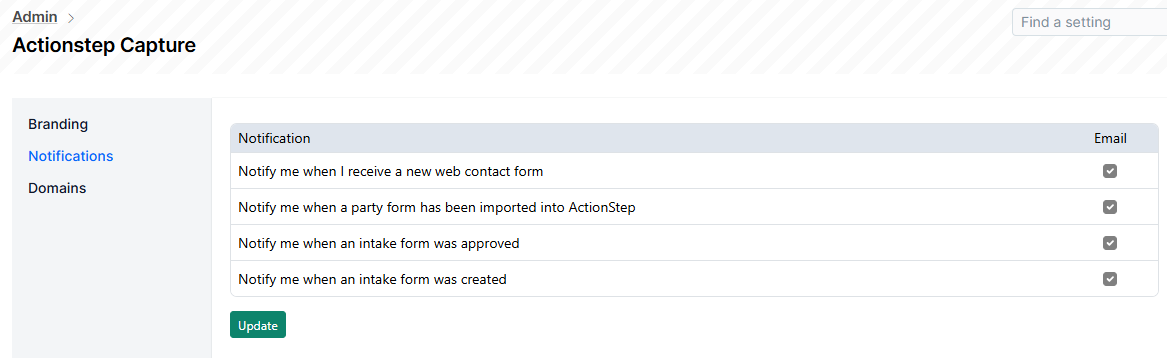
- Click Update to save your changes.
Was this article helpful?
That’s Great!
Thank you for your feedback
Sorry! We couldn't be helpful
Thank you for your feedback
Feedback sent
We appreciate your effort and will try to fix the article